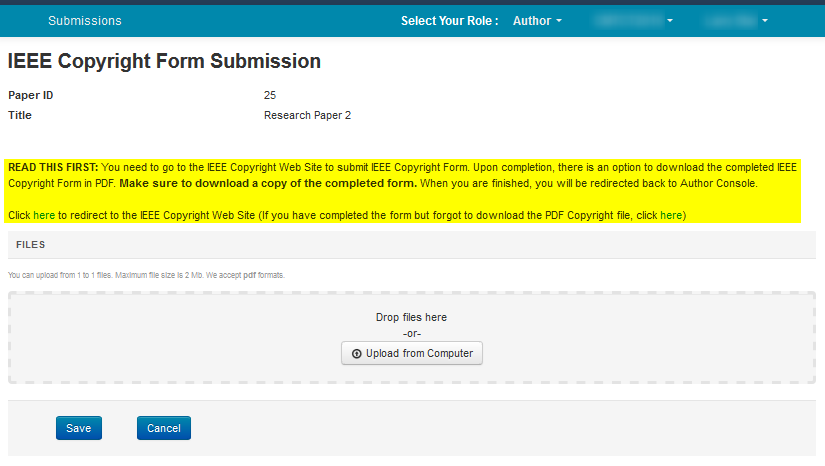Submit Final Paper
The Conference Proceedings will be published in IEEE Xplore Publications. It is imperative that at least one accepted author register for the conference and present their papers. According to IEEE policy, papers will not be published in IEEE Xplore if the authors fail to attend the conference for paper presentation or designate a co-author or qualified colleague to present the paper on their behalf in their absence.
IEEE reserves the right to exclude submissions from further distribution if they do not meet IEEE standards for scope and quality. Excluded articles will be archived by IEEE but will not be indexed or appear on IEEE Xplore.
Instructions for Accepted Papers
1. Register Online - Registration is now open!
Authors must register before uploading their final papers. Please note that papers will only be included in the proceedings if at least one author has registered and paid the registration fee by March 17, 2024.
2. Prepare your Manuscript Files
Prepare the final version of the manuscript using the IEEE paper templates linked below:
Microsoft Word
- Template (DOC, 30 KB)
LaTeX
- Template (ZIP, 700 KB)
- LaTeX Template Instructions (PDF, 63 KB)
- LaTeX Bibliography Files (ZIP, 309 KB)
Be sure to use the template’s conference mode. See template documentation for details. Select Save when the File Download window appears. The files cannot open directly from the server.
Overleaf
- When working in Overleaf, the template is available at https://www.overleaf.com/gallery/tagged/ieee-official
Download the final version of the Overleaf files before submission
3. Generate an IEEE Xplore Compatible Manuscript using PDF eXpress
All final manuscripts must be generated using the PDF eXpress tool. Follow the steps below:
- Create your IEEE PDF eXpress account by going to: https://ieee-pdf-express.org/
- Conference ID: 61020X
- The first time you access the system, please follow the link to New user. Please note that, in order to access the service, you need to allow the use of cookies from the PDF eXpress web site. Once you have registered as a new user:
- Upload the source file (containing your paper) for conversion.
- Receive by e-mail the IEEE Xplore-compatible PDF of your paper.
4. Upload your Xplore Compatible PDF Manuscript to CMT
Submit your paper directly to “Camera-Ready Submission” by selecting the upload icon. Submissions are due by April 18, 2024. To submit your final paper, follow the steps below:
- From the Author Console in the CWTM CMT, click on the link “Create Camera Ready Submission.”
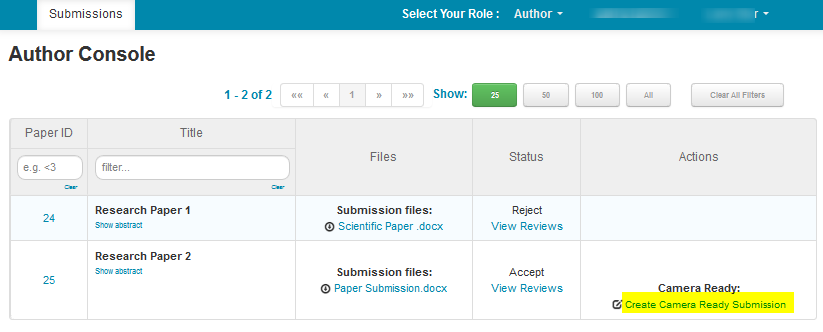
- The “Create New Camera Ready Submission” page opens. On this page, you may have the ability to edit the title, abstract, and author information.
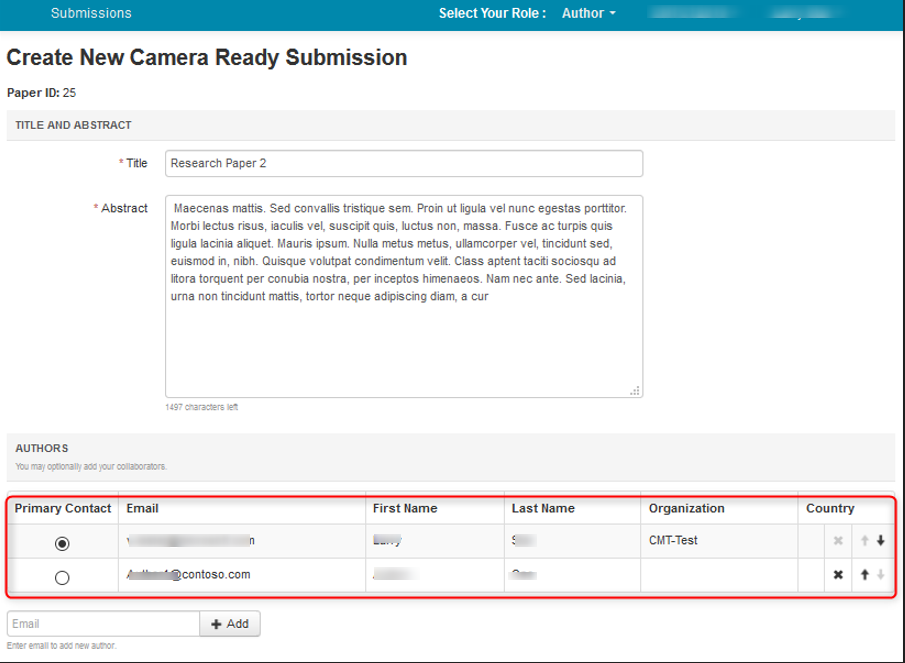
- The ‘Files’ section is where you upload the final version of the paper generated by PDF eXpress. You may either drag and drop the file into the dotted region or click ‘Upload from Computer’ to upload the file that way.
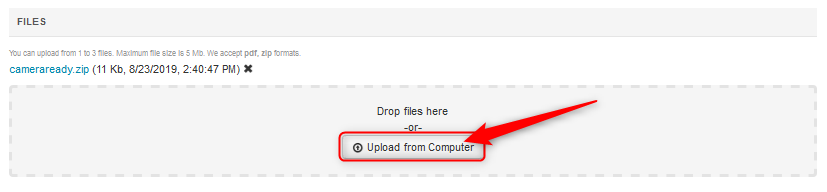
- Answer the ‘Additional Questions’ and click ‘Submit.’
Edit your paper submission
If the submission needs to be edited and it is before the deadline, click the ‘Edit Camera-Ready Submission’ link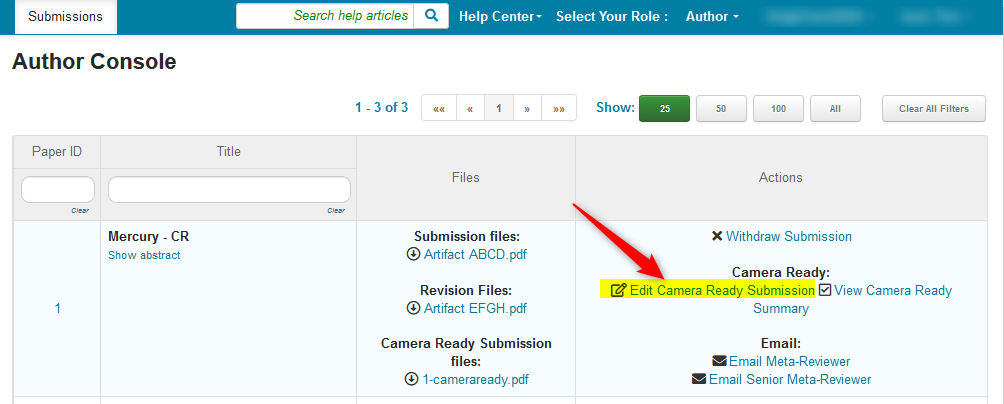
5. Complete the Electronic Copyright Form via CMT
- From the Author Console, click on the ‘Submit IEEE copyright form’ link.
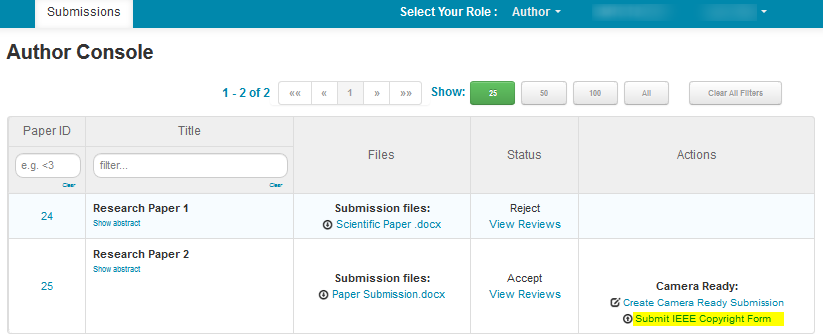
- The IEEE Copyright Form Submission page opens. You must read the instructions before proceeding:
You need to go to the IEEE Copyright Web Site to submit IEEE Copyright Form. Upon completion, there is an option to download the completed IEEE Copyright Form in PDF. Make sure to download a copy of the completed form. When you are finished, you will be redirected back to Author Console.
- Once you have the file, you may either drag and drop the file into the dotted region or click “Upload from Computer” to upload the file that way. Then click “Save.”